NOTE: The workflow actions available to you depend on the Workflow model you select, the MDM system you use, and the OS of your devices.
The Set Timezone Workflow action allows you tell devices to turn off “Set Timezone Automatically” and set a static timezone. This is especially useful if devices are provisioned in one location but shipped to other timezones.
Previously, Set Timezone required Restoring from a backup. While this is no longer a requirement, you will need to start off with an erased device in order for this action to take effect.
NOTE: Cellular devices have their own mechanism for setting their timezone, so this is effective for Wi-Fi-Only devices only.
NOTE: When restoring from a backup, the “Set Automatically” option in your restore image will override the timezone — Imprivata recommends that you switch Set Automatically OFF when making your backup.
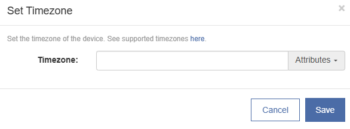
Instead of a static timezone such as America/New_York, you may use an attribute to look up data from a device or launchpad custom attribute. In this way, a single Workflow may set personalized timezones on each device.
For more information, see this list of supported timezones. If the timezone is unrecognized, the device will be set to UTC.

